Overview
Duke Academy is a Java programming platform equipped with a library of programming questions related to the field of Data Structures and Algorithms, as well as an automated judging system. The user interacts with it using a CLI, and it has a GUI created with JavaFX. It is written in Java, and has about 15 kLoC.
This is what our project looks like:
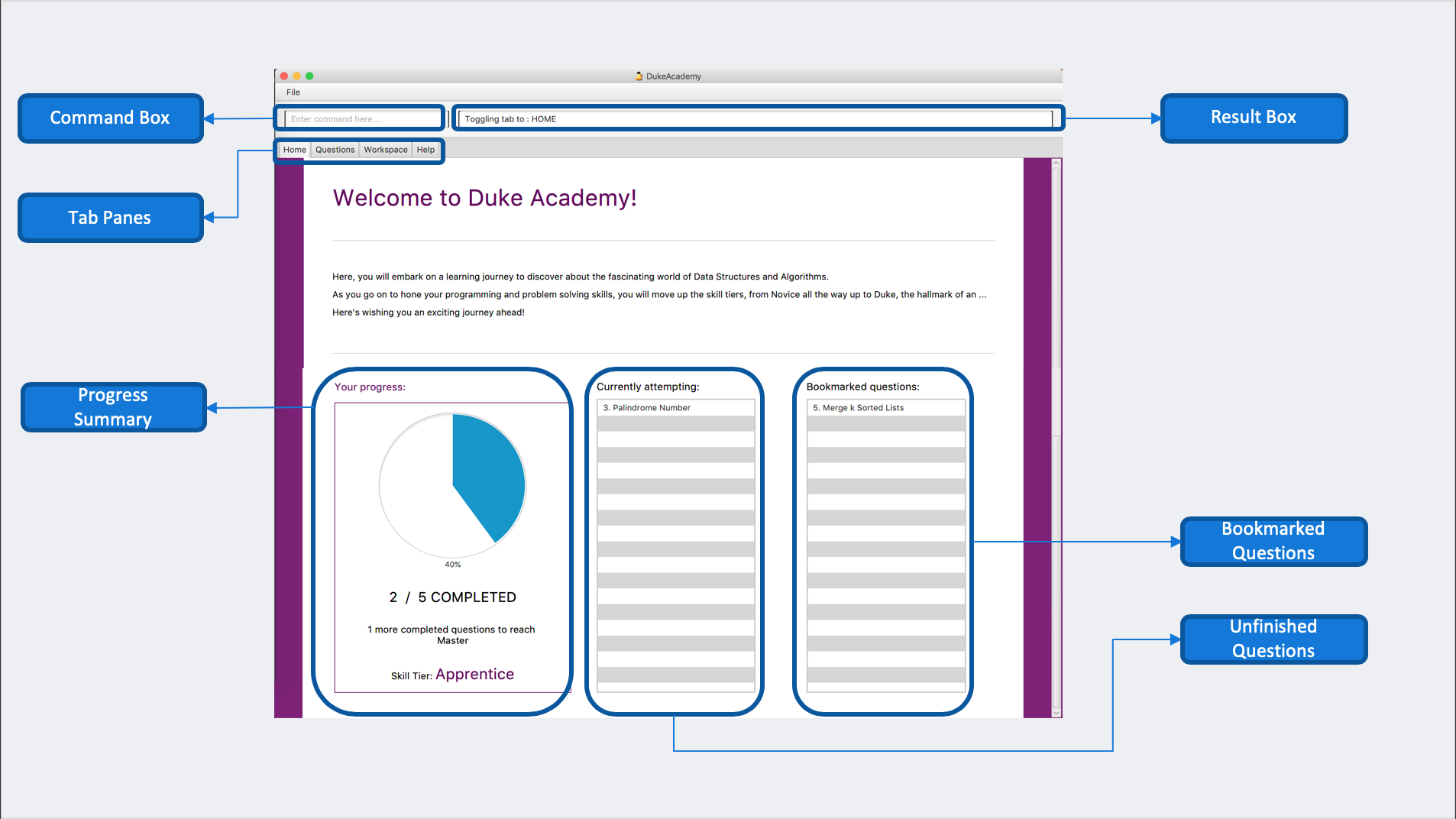
Figure 1. The graphical user interface for Duke Academy.
Summary of contributions
Major enhancement:
Model
-
Created the
Questionobject and the corresponding attributes, such astitle,description,topics, etc.
Storage
-
Refactored the json serializer and deserializer to target Duke Academy.
-
What it does: Duke Academy is able to save data into json format and load questions from json files.
-
Justification: prevents loss of user data.
-
Highlights: requires interaction between logic and storage. Requires knowledge about json serializer/deserializer’s API and its command usage.
-
-
Implemented the
loadquestionscommand.-
What it does: Imports new questions into the application through a text file.
-
Justification: User is able to load external questions into this app. As such, professors can distribute practice assignments through this platform despite the fact that the materials may change yearly.
-
Highlights: Requires knowledge on reading files from a given directory, create objects based on the string parsed, interaction with the storage model, update the new changes onto the user interface.
-
Command
-
implemented the
viewcommand-
What it does: Displays the problem statement of the question.
-
Justification: the user need to view the problem description in order to understand the requirement of the problem context, as well as the specified input/output format.
-
Highlights: requires user interface to be updated based on the data obtained from the storage.
-
-
added the
browsecommand-
What it does: allows the user to search through all questions with the specified keyword(s). A question is listed as a search result as long as it contains one of the keyword(s) in their title, topics, description, status or difficulty.
-
Justification: This feature improves the product significantly because it would be convenient for a user who want to search questions by a specific category or certain keywords.
-
Highlights: This enhancement involves all the questions in the question bank. It requires interaction between models and storage to actively filter questions by certain predicates. It also requires the UI to reflect the changes in the question list after the filtering conditions have been updated. It required a comprehensive understanding of the code base architecture.
-
Credits: {part of it is re-used from the
findcommand in the original AB3 code base.}
-
-
added the
findcommand-
What it does: Searches for question of which the title contains strictly the keywords entered.
-
Justification: benefits the user if they only want to search by question title.
-
Credits: _{part of it is re-used from the
findcommand in the original AB3 code base.}
-
-
added the
showallcommand-
What it does: Navigates to the Questions Tab and displays all available questions.
-
Justification: after user searches for questions with certain keywords, they may want to restore to the original question list.
-
Credits: _{part of it is re-used from the
listcommand in the original AB3 code base.}
-
Tests
Implemented tests for the showall command, namely ShowallCommandFactoryTest and ShowallCommandTest.
Minor enhancement:
Added a Problem Display Panel to the Questions and Workspace Tab.
Other contributions:
-
Project management:
-
Assigned milestones for
v1.2. -
Created tags for the issues, such as
Type.Enhancement,Severity.High.
-
-
Documentation:
-
Did cosmetic tweaks to existing contents of the User Guide’s quickstart section.
-
Contributed to Developer Guide and User Guide as shown at the end.
-
-
Community:
-
Reported bugs and suggestions for other teams in the class (examples: Typos in UG, Feature not present: 6 Load commands stated in UG not implemented, Budget command not working with only amount and description entered)
-
-
Tools:
-
Integrated 2 third party library (Travis, Codacy) to the project.
-
Contributions to the User Guide
Given below are sections I contributed to the User Guide. They showcase my ability to write documentation targeting end-users. |
Loading new questions: loadquestions
Imports new questions into the application through a text file.
Format: loadquestions [filename]
Examples:
-
loadquestions my_problem_set.txt
Loads the questions from the file "my_problem_set.txt" located in the../DukeAcademy/newQuestions/directory.
We have prepared a dummy problem set for you to try out as shown in diagram below.
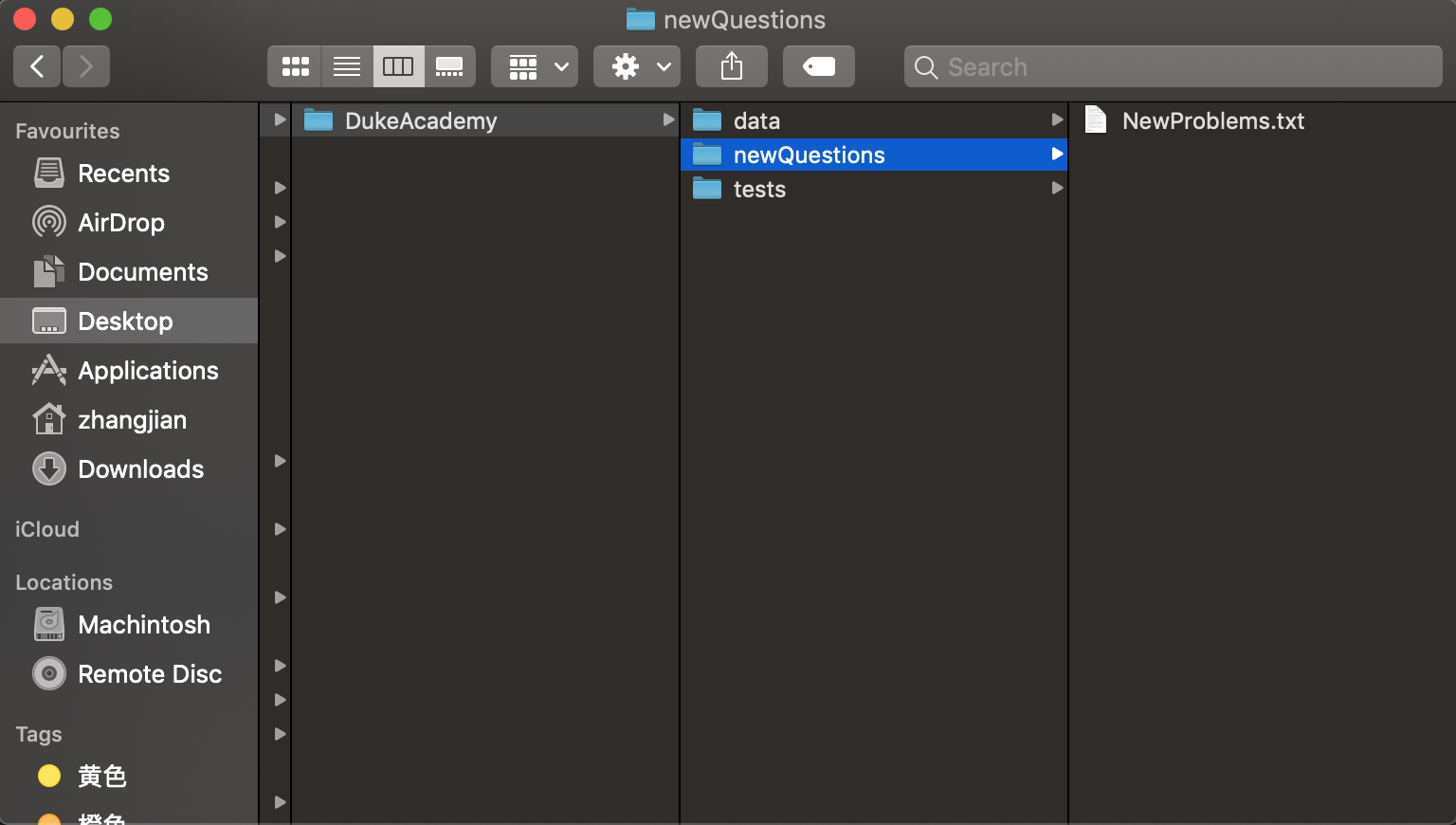
Type loadquestions NewProblems.txt (case sensitive), and
two new questions titled Apple and Banana will be loaded onto Duke Academy.
FAQ
Q: How do I transfer my own problem sets to another computer?
A: Copy the problem set text file into DukeAcademy’s home folder on the other computer and repeat the loadquestions command.
Q: How do I transfer data to another computer?
A: Install the app in the other computer and overwrite the empty data file it creates with the file that contains the data of your previous DukeAcademy folder.
Format for Custom Questions
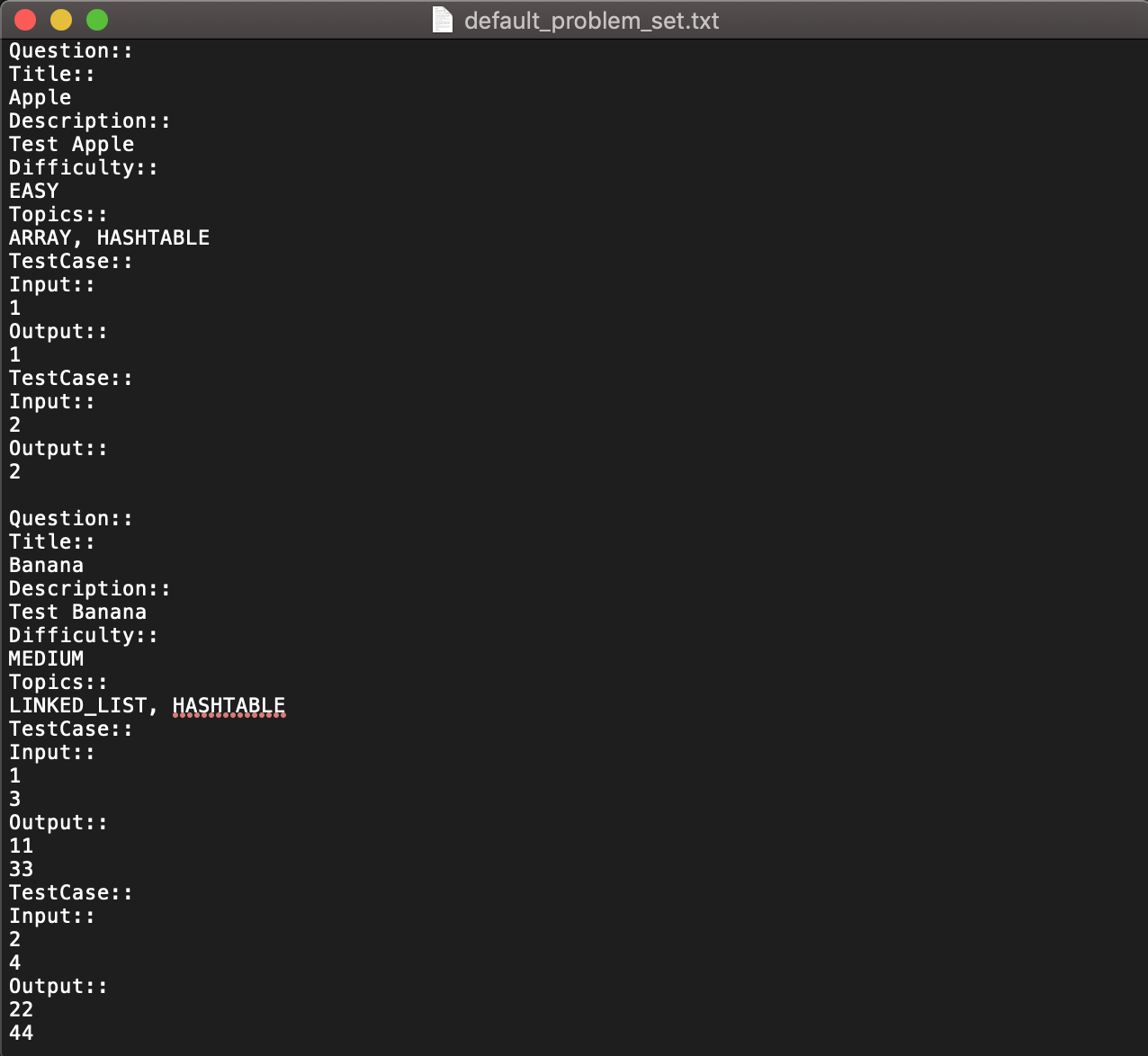
-
Create a .txt file.
-
The format of a question goes like follows:
Question::
Title::
Description::
Difficulty::
Topics::
TestCase::
Input::
Output::-
All inputs must be in the order stated above.
-
Title, Description can be any non-empty string.
-
Difficulty can only be
EASY,MEDIUMorHARD. (Must be capitalized) -
Topics can only be
ARRAY,LINKED_LIST,HASHTABLE,TREE,GRAPH,RECURSION,DIVIDE_AND_CONQUER,DYNAMIC_PROGRAMMING,SORTING, orOTHERS. (Must be capitalized) -
One question can only have one title, description and difficulty. It can have multiple topics separated by
,. It can have multiple test cases, each begin with aTestCase::identifier. -
For sample questions, refer to the
../DukeAcademy/newQuestions/NewProblems.txtfile.
Contributions to the Developer Guide
Given below are sections I contributed to the Developer Guide. They showcase my ability to write technical documentation and the technical depth of my contributions to the project. |
Design
Architecture
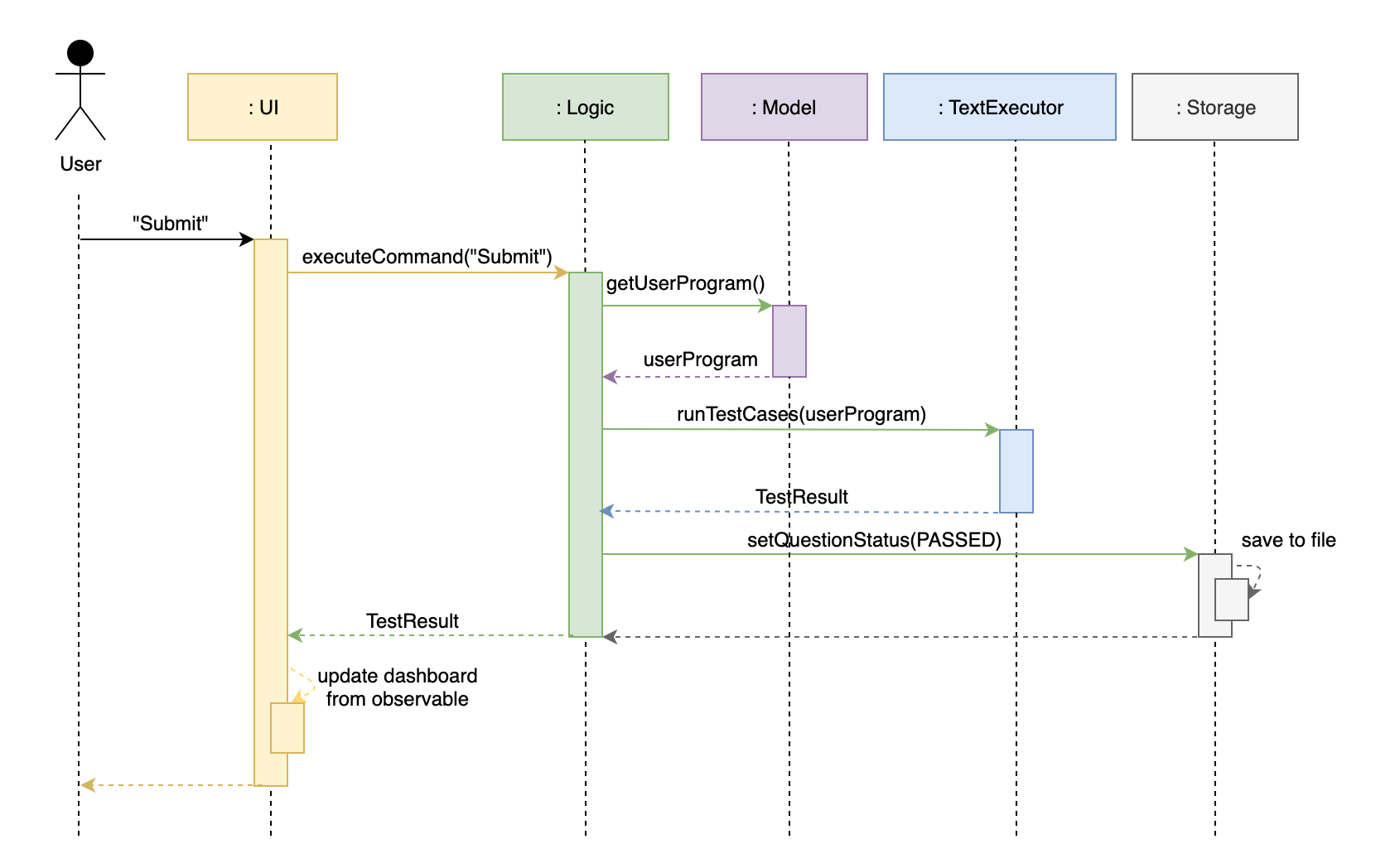
The Architecture Diagram given above explains the high-level design of the App. Given below is a quick overview of each component.
-
At app launch: Initializes the components in the correct sequence, and connects them up with each other.
-
At shut down: Shuts down the components and invokes cleanup method where necessary.
Commons represents a collection of classes used by multiple other components.
Observable is responsible for updates on User Interface if internal data changes.
`LogsCenter`is used by many classes to write log messages to the App’s log file.
The following five components plays an important role at the architecture level:
-
UI: The User Interface of the App. -
Logic: Includes 3 types of executors: the Command Executor, the Program Submission Executor, and the Question Builder Executor,. -
Model: Holds the data of the App in-memory. -
Storage: Reads data from, and writes data to, the hard disk. -
TextExecutor: Compile the user program and run it against test cases. Output result.
Each of the six components:
-
Defines its API in an
interfacewith the same name as the Component. -
Exposes its functionality using a
{Component Name}Managerclass.
Storage component
Overview
There are 2 main storage components found in the architecture of Duke Academy. They are QuestionBankStorage and NoteBankStorage. Each storage component serves as a facade for the basic operations by the application with regards to Commands and Notes.
The Storage component,
-
can save
UserPrefobjects in json format and read it back. -
can save the Duke Academy question bank in json format and read it back.
-
can save the notes and read it back.
Implementation
The storage components are interfaces so their implementation can be changed easily.
JsonAdaptedQuestion serves as a good starting point to understand the implementation.
JsonAdaptedQuestion:
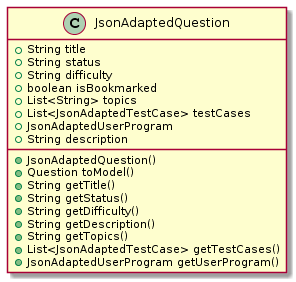
-
It contains all the necessary attributes for a question, including title, completion status, difficulty level, isBookmarked, topics belonged to, testCases, userProgram attempted and question description.
-
Compared with a standard
questionobject, thisJsonAdaptedQuestionobject has processed its attributes to be compatible with json format. That is, this object can be directly serialized to and de-serialized from json files. -
The constructor is used to serialize the
Questionobject using the@JsonPropertynotation. -
The
@JsonPropertyis also able to deserialize strings obtained from json files. ThetoModel()function is then used to construct and return a newQuestionobject using attributes it obtained using the getter methods.
Structure
We would hereby use QuestionBankStorage to illustrate the implementation.
The standard implementation of the QuestionBankStorage is the JsonSerializableStandardQuestionBank class.
Overview:
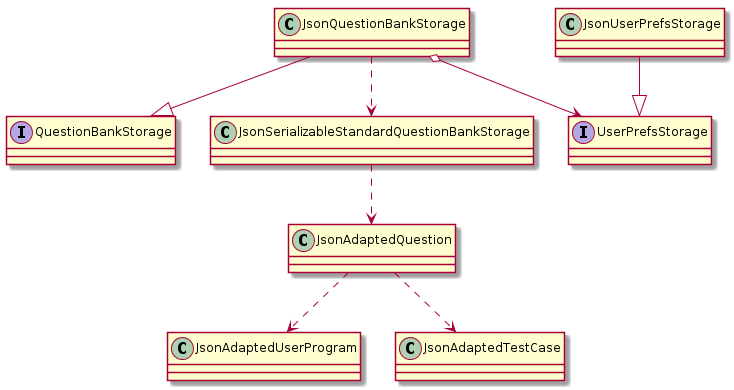
The QuestionBankStorage manages tasks such as saveQuestionBank() or readQuestionBank().
The Question object is associated to the rest of the files in the same package as follows:
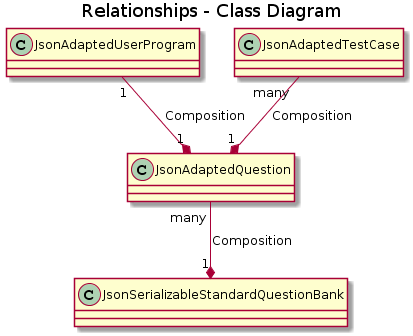
Problem Statement Panel
Since the problem description cannot be viewed fully from the question list, we introduced a new problem description panel. As shown on Figure 5, when type view [id], the panel updates to
display all the additional information a question has to provide.
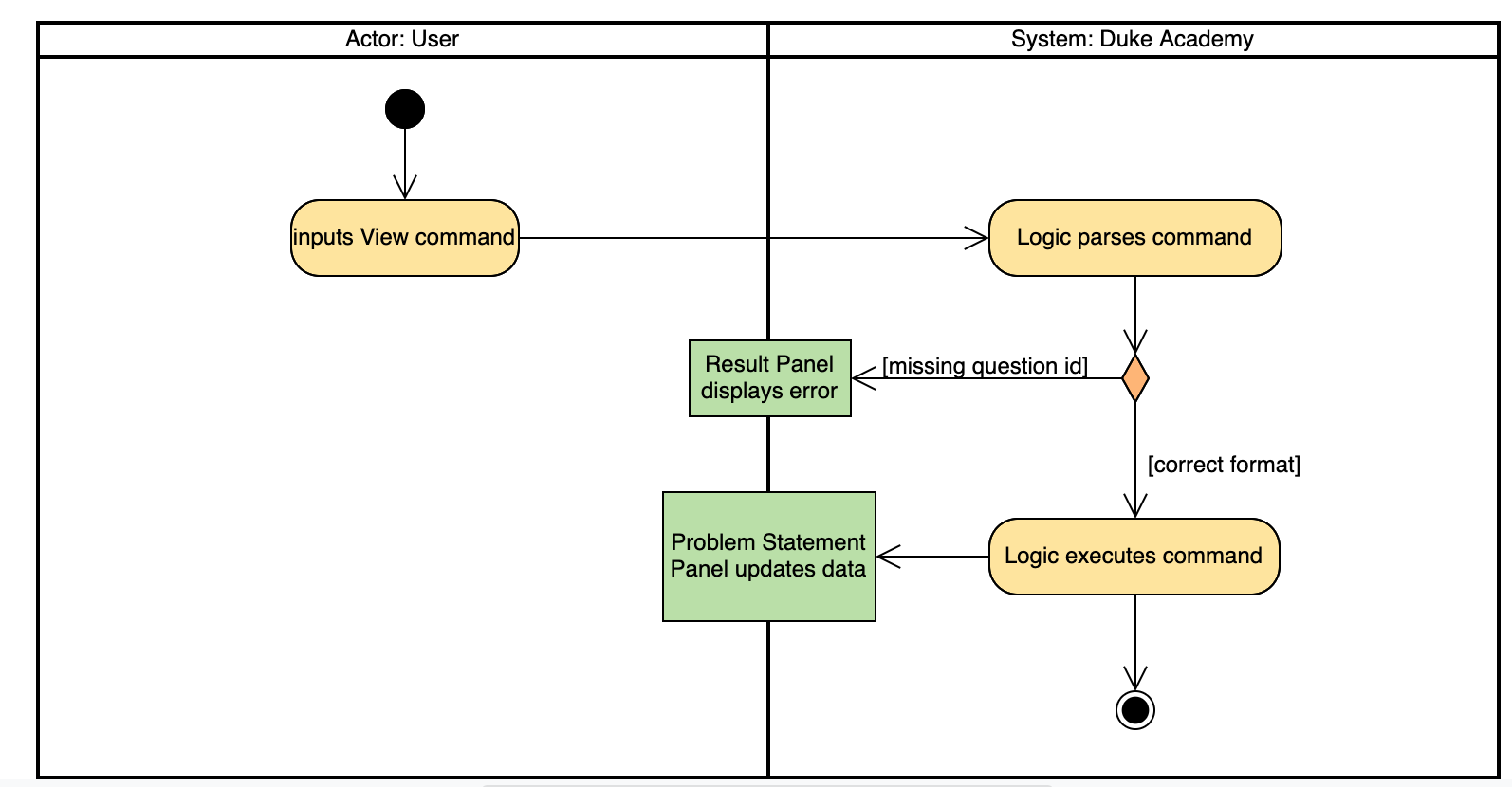
General Procedure of Command execution:
-
User types
view [id]in the command box. TheMainAppclass receives the input, calls thecommandLogicclass to executes the command and returns anCommandResultobject.
Implementation Details
The implementation details are narrated following user cases as follows:
-
When the
viewcommand is executed, it switches the pane to "Question" by calling theapplicationStateobject’ssetCurrentActivity(Activity pane)method. -
It then updates the
questionLogicobject of the current question being viewed by calling itsselectQuestion(int id)method. -
The
ProblemStatementPanelUI utilizes a JavaFx@FXMLproperty calledTextAreato display information. -
Every time when the
QuestionPagepane or theWorkspacepane is displayed, their respective UI controller checks whetherquestionLogicrefers to a question that is currently of interest by the user. If positive, they will call theProblemStatementPanelcontroller’ssetProblemStatement(String problemStatement)to display data.
As such, the functionality required by problem display panel is well covered.
Future Improvement
In version 2.0, we aim to achieve rich text display of problem description. It can be in MarkDown format, containing LaTeX formulas, images, URL links, coloured text, formatted code snippet, etc.
Design Considerations
This is my design consideration on how to update the problem statement panel when a view command is entered.
-
Alternative 1 (current choice): Use
questionLogicto track the currentQuestionbeing viewed by the user.UIcomponents can access attributes inLogiccomponents and display them.-
Pros: More OOP. It is clear that
UIdoes not interfere with the tasks responsible by theLogiccomponent. There is less coupling, making the code easier to understand and undertake testing. -
Cons: Complicates the code base by abstracting another attribute onto the
QuestionLogicclass.
-
-
Alternative 2 : Stores the
Problem Descriptioncontent as a String temporarily. UseMainWindowcontroller to check whether the command generated is aviewcommand. If yes, force theProblemStatementPanelto update.-
Pros: Easy to implement based on the existing code base.
-
Cons: It breaks OOP’s open and close principle. It mixed up
UIclass withLogicclass.
-
Appendix A: Product Scope
Target user profile:
-
has a need to practice a lot of algorithm / data structure problems with the following conditions satisfied:
-
instant assessment of answers submitted
-
practices under timed conditions
-
automatic progress checker
-
personal tutor to recommend problems with suitable difficulties and topics
-
fun in learning with achievement badges to unlock
-
no WiFi needed
-
Appendix B: Use Cases
(For all use cases below, the System is the Duke Academy and the Actor is the user).
Use case: UC01 Set questions
MSS
-
User requests to input problem sets.
-
Duke Academy requires a file path.
-
User select file path.
-
Duke Academy imports the problem sets and prompts success message.
Use case ends.
Extensions
-
4a. The input format is incorrect.
Duke Academy reports wrong format error. Duke Academy resumes at step 3.
Appendix C: Non Functional Requirements
-
Time taken to assess the submitted programmes should not exceed 3 minutes.
-
Data not intended for disclosure should be encrypted with minimum needs so that it’s protected from direct access.
-
Should not take more than 5 seconds to load the initial screen.
-
If interrupted, the program should provide an auto-saved version and prompt for restore when the app opens next time.